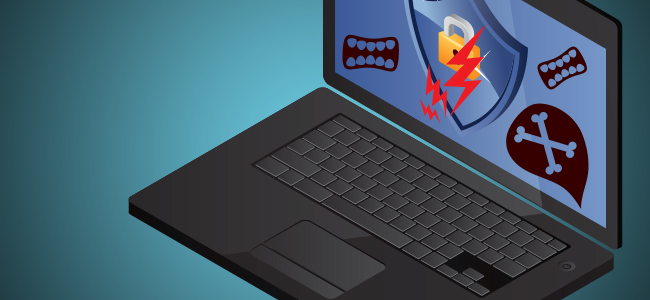What is Computer Virus? Computer virus information
For better performance and security of the computer, you must know what is Computer Virus and how to avoid it. In common language, a computer virus is called a type of electronic infection, which if it comes in your computer system in some way. So it can do many dangerous things with your computer, from slowing down your computer’s performance to data loss and system crashes.
This Virus is very dangerous for computers or any electronic gadgets. Some of the most dangerous computer viruses include names such as Melliss virus, ILOVEYOU, and Code red. If you want to protect your computer from such viruses, then you have to take many precautions. In this post, we will tell you what exactly are computer viruses and how do these viruses affect computers?
When we talk about computer security, virus is the main threat. Computer viruses are not generated on their own, rather they are created by the programmer for a specific purpose. Computer virus can come in your system in many ways. Once executed in the system, they spread throughout the computer, after which many types of flaws appear in your computer. So, without wasting time, let’s know what is a computer virus? And what should we do to avoid this?
Table of contents
What is Computer Virus?
Computer Virus is a malicious software program, designed to change and harm computer operating methods. This computer virus is operated by attaching with a document or computer program to execute (execute) its code in the computer and gradually spread in your computer. A computer virus has the ability to cause unexpected and harmful effects.
- What is hardware
What is a web browser?
What is Information Technology (IT)
Usually, this computer virus infects the weakest system (Vulnerable system). Once executed in the computer system, it can damage your program and files. Apart from this, it slows down the performance of the computer as well as prevents the system software from working fully. The purpose of creating these computer viruses is to infect vulnerable systems, gain administrator control and steal sensitive data.
Hackers design a “computer virus” with malicious intent and trick the online user to reach the virus in their system. This computer virus can come in your system in many ways. The most prominent method by which the virus spreads is through emails. Like opening an email attachment, visiting a infected website, clicking on executable files or opening a infected websites advertisement, it can also reach your system. Apart from this, a virus-loaded USB drive can also spread viruses to your computer.
Types of computer viruses
From the point of view of computer security, you should know about the computer viruses mentioned below.
Web scripting virus
This type of virus is the most prevalent. This virus is attached with link, advertisement, image placement, video of some websites. By clicking on these contents of the website, the malicious code is automatically downloaded to your computer or mobile. Apart from this, it can also send you to any malicious website. This type of computer virus is found on websites that are being used for social networking purposes.
For example, websites where facilities like user reviews, web mail, chat room and message board are available. If this computer virus is present in your system, then you will see many symptoms of it, such as the background of your web browser and desktop will automatically change or your computer’s performance will be slowed. Apart from this, there are other symptoms also.
Browser hijacker
This virus modifies the setting of the web browser without the user’s permission, after which you can access various websites. For example, when you enter a url in the address bar of the browser, the browser hijacker instead of taking you to that website, makes it accessible to another infected website. Usually this type of strategy is done to increase income from advertisement. After getting infected by this type of virus, your browser starts showing you unwanted advertisements after a short time.
Boot sector virus
The infected code of a boot sector virus spreads to your computer when the system is booted by an infected disk. This computer virus specifically infects the boot sector of the floppy disk or the master boot record (MBR) of the hard disk. If this virus is accessed in the infected computer after loading, it will also infect other floppy disks.
Although this virus has become obsolete today, it still tries to access the system in another way.
Direct action virus
This type of computer virus attacks some specific files only. Usually files with .com and .exe extension get infected by it. This virus does not come into action until its file is executed (opened by clicking). The task of this virus is to repeat its program and infect the files. Although this computer virus is not as dangerous. It can be removed with the help of antivirus program.
File infector virus
A large part of today’s existing virus belongs to this category. This computer virus can easily infect store files in a computer. When you run a file or program that is infected, the file infector virus becomes active. This can cause other harmful effects besides slowing down your system program. This is risky for the application present in your computer. This virus can replicate the malicious code and apply it to another application. All executable files can be victims of this computer virus.
Network virus
The network virus spreads through the internet and the local network area (LAN). This type of virus has the ability to reduce the performance of the network. Due to its effect, important device, program and network connection are completely disabled. Once the infection of the network virus spreads, eradication of the system becomes difficult. Computer viruses that use network protocols to infect computers and spread to other computers are called Worms.
Maltipartite virus
This computer virus is considered to be the fastest spreading virus. Most viruses infect either boot sector, system or program files. But this virus can affect both boot sector and program files at the same time. This is why it causes more harm than other computer viruses. This virus uses file infector or boot infector to attack boot sector and executable files.
Macro virus
Macro viruses infect applications and software that contain macros. Macros are an automatic input sequence that simulates keystroke or mouse actions. A macro is typically used to replace a repetitive series of keyboard and mouse actions. This is especially common in applications such as word processing and spreadsheet (MS Excel, MS World).
If a macro virus infects these software. So whenever you open the software the macro virus will automatically start its actions. Now because it is spread by computer virus software or application. That is why it can infect any operating system (Windows, macOS, Linux, Android, iOS etc.).
Resident virus
Resident virus is a computer virus that stores itself in RAM memory and allows to infect other files and programs. This virus has the ability to perform many actions. The most popular examples of resident viruses are CMJ, Meve, Mrklunky and Randex.
Encrypted virus
This is a virus that is very difficult to detect even for an antivirus program. Because this virus uses encrypted malicious code. This is why it is difficult for antivirus software to catch them. It is not that it is impossible to remove them. This virus does not use encrypted code while repeating its program. That is, at that time they decrypt themselves. However, there is no harm to the computer’s files and folders. But this affects PC performance badly.
Symptoms of Computer Virus – Symptoms
Virus is usually a malicious software, which we call malware. It can steal your computer or mobile’s personal information or damage your system. Overall, this is not a great thing for computers.
So how do you know if a virus is present in your computer? When there is such a problem in our computer or mobile, then they themselves give us the signal. Below we will tell you some such symptoms or sign, so that you can know whether your computer has a virus or not.
Slow internet speed – If your internet speed has been slowed down for some time continuously, then you should check whether it is due to computer virus or not. Such a problem occurs with computer users who continuously use the Internet without any antivirus program.
Unexpected advertisement – Many times a pop-up window opens on our computer. In which advertisements appear. This unexpected on-screen advertisement can be a sign of a virus infection. Do not click on any such pop-up ad. Many times it is mentioned in the advertisement itself that a virus is present in your computer. To remove it, download this antivirus. But in reality it is a computer virus.
Slow performance – This is often due to less RAM or less hard disk, but if there is enough space in your computer, it can also be caused by a computer virus. If your PC is taking too long to start or is taking too much load time to open a program, then there may be a virus in your computer.
Error massage – If using error browser or error alert on your screen, then the virus in your computer can also be the reason. If many types of computer virus are present in your system, then it opens the way for many other viruses.
Security attacks – If you are unable to open any of your documents or programs, then it means that your computer has been infected with a dangerous virus. Some computer viruses are designed to break the security of a system.
Missing or extra files – As the virus spreads in your computer, it keeps installing copies of own or unwanted files. Which causes your RAM or hard disk to fill up. In addition, it unexpectedly removes files from the computer. If you see something like this on your computer, then immediately scan the virus.
Unnecessary emails – If your friend receives emails or messages from you, asking to open an attachment or click on a link, it means your computer virus is infected. Due to which it is trying to spread your account to other computers. For this, change your password immediately.
System crashes – If your computer system crashes suddenly or hangs too much, it can also be caused by computer virus. Viruses damage your hard drive. If your computer has faced such a situation, then definitely run antivirus software in your computer.
How a virus gets into the computer – Causes of Computer virus
There are many ways by which a computer can be infected with virus, worms, spyware, torjan horse, logic bombs etc. Below, you have been told about some of the main ways through which a virus can enter your computer.
1) While using the browser, sometimes a advertisement appears on our screen, which says “Your computer is infected” and to fix it, download this Antivirus application. If you click on it, give it a place in your system. So this way a virus can come to your computer.
2) During the installation of a software, he asks for many types of permission from you. If you allow, then access to your system goes to that software. Most people allow it without reading the prompt.
3) If you download an application from a website that is infected. It is more likely that some kind of computer virus enters your system.
4) Opening an e-mail attachment that you were not expecting to receive. Once you click on the link or attachment in that email, the malicious code can infect your computer.
5) Virus can enter your system even after connecting already infected disk, USB drive or DVD to your computer.
6) Many times we do not update our operating system and other programs. Because of which their sucurity starts getting flaws and it becomes easy for computer virus to enter our system.
7) If you use pirated window or piracy software. So it is not able to maintain the security of your computer as much.
8) Continuous use of computer without Antivirus also increases the chances of computer virus entering your system. If you are running a computer with Microsoft Windows, it is very important that you use an antivirus.
How to remove virus from computer
To make the computer completely virus free, first you have to scan your computer’s virus. This will allow you to know how your system is suffering from viruses. Remember, a simple virus scan will not work. You have to use some better Antivirus software. If you install a free antivirus and use it in your PC, then it can worsen its performance and security instead of improving it.
Therefore, I would advise you to use Paid Antivirus. Below is a list of ten such antivirus, which you can buy both online or offline.
- Quick Heal
- Kaspersky internet security
- BitDefender
- Norton
- McAfee
- Avast
- Guardian total security
- Avg antivirus
- K7 antivirus
- Avira
Ways to avoid computer virus
In today’s modern era, everyone uses internet and new technology. There is no repeat in this, that technology has made the life of human beings very easy. But most people are not aware of its danger. Computer virus and other types of malware are among those threats, which can cause a huge crash with your online security and data. Any person who uses the Internet must be aware of ways to avoid them.
By following the methods mentioned below, you can avoid these computer viruses.
- Use a premium antivirus. If you use internet in your PC every day, then you need it specially.
- Do not download third party application from any unknown website. Avoid using websites that are offering different types of offers.
- Keep your computer up to date. All operating systems are updated from time to time. In which the flaws of previous updates are removed.
- One of the best ways to avoid these computer viruses is that you understand the malicious program. Like how they look and how they spread.
- Beware of E-mail attachment. Do not click on the link or advertisement in any email. If you want, first scan that email with the help of antivirus.
- Avoid visiting suspicious websites. Nowadays we use search engine (google, bing) to get all kinds of information. That is why before going to any website, see if it is a trusted source.
- Before connecting any pen drive or hard disk to your computer, make sure that you have a good antivirus available. Otherwise infected pen drive can harm your computer.
- If you have an important data store on your computer, then definitely keep a backup of it. No antivirus gives you 100 percent protection.
- Use Malware scanner. This is different from the antivirus program. It is capable of catching any kind of malware program.
- Avoid sharing the file as much as possible. We get video, music, movies and image etc. from any device without thinking through bluetooth or file sharing tool. The infected file can reach our computer or phone.
Conclusion
Through this article you have learned what is Computer Virus and ways to avoid it? Under this, we have shared complete information about computer viruses with you. Hopefully, you will have got the answer to your questions by reading this post. If you still have any kind of question or suggestion, then please tell us by commenting below. Your question will definitely be answered. Every Internet user should know about computer viruses. If you want, thank you for sharing this post for awareness.