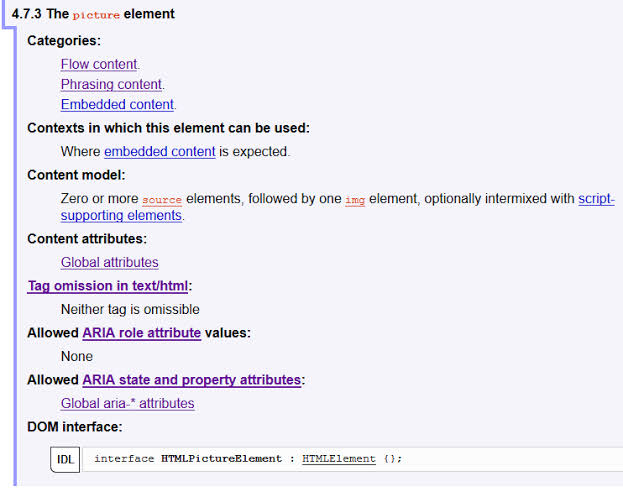How to update any android phone?
If your phone is starting to slow down, then you have to update the system of your phone to fix it. How to update any android phone? Before knowing this, read the instructions mentioned in this post carefully only then you will be able to safely install the latest version of Android in your phone.
There are many other reasons for the phone to hang or slow. Like filling up of phone storage, not deleting the cache file, due to the lack of Ram, the phone becomes slow. But these are the biggest reasons for not updating the phone. The phone that we are going to tell you about the update, it works on all Android phones Jio, Mi, Lenovo, Samsung, Oppo, Vivo, Nokia, Micromax, One plus, Huawei, HTC, LG, Motorola and Lyf. If you have a phone of any of these brands, then this method will work for you.
So, in this post, how to update all your configuration software? What is the problem in updating the phone? Does the phone occupy storage when it is updated? Let’s overcome So let’s know how to update your MI phone.
Table of contents
Is phone update necessary?
Is it necessary to update the phone? It completely depends on you. If your Android Phone is running correctly. There is no problem of any kind in it, so do not make any updates in its system. But yes if it is doing the problem then it becomes necessary to update the latest version. Why is it important to update the phone when it is in trouble? Let us explain some of its benefits for you:
- On updating the phone, you get a better Android version than before.
- By updating the phone, all its shortcomings (Bugs) are removed.
- After updating the phone, new features are available for you.
- Application fixes the heating problem that occurs while using.
- After the phone updates, it becomes fast and smooth.
Many times the company puts its phone in the market. So she does not know about bugs occurring in the system after which she improves her android version and launches it again with new updates. In such a situation it is necessary to update us. So that the deficiencies present in it can be removed. So now you must have known why it is important to update your phone.
What happens when you update the phone?
When you update your phone. So how will your phone perform after that. Will there be any problem in it, in this way, we have tried to answer many questions that arise in the mind of a user. You may have read them, one of the questions may give you your answer.
What happens when you upgrade the phone: The android version gets better when the phone is updated. Suppose your old android version is marshmallow it will be changed to latest version Nougat. We have already told you what will change in your phone.
How long it takes to update the phone: It may take at least 2 to 3 hours for any android phone to update the system. It depends on your net speed and file size.
Why the phone needs to be updated: By updating the phone, many types of bugs that hang the phone are fine. Also your phone also performs well.
Does the phone slow down after Android Update: Yes if you update lolipop 5.0–5.1.1 directly to Oreo 8.0–8.1. So it makes your phone slow. Because there are many types of errors in your phone.
Does everything get deleted by updating the phone: Whenever you update the system, there is a danger of data being deleted. That is why you must backup your files.
Can you update the Root Phone: Yes, you can, but for that you will have to resort to an application. Your phone will not be updated with the simple method.
Does the software take up space when it is updated: Exactly when you upgrade your system, it is much larger size than the old version. Which makes your storage use.
So these were the answers to some questions that arise while updating the phone. So, now how to update Android phone now? Before knowing it, we know how to check availabe update in our phone.
How to check update in android phone
If an update is available in your phone, then follow the method given below to check it:
1) Go to Phone Setting.
2) Now click on About Phone at the bottom.
3) Now go to System Update.
4) Now the option of Download or Install will be visible if you need a system update.
So in this way you can check the update of your phone system. So let’s come to the main thing and know how to update mobile?
Before phone update
There are a few things that you have to take care of before updating your Android phone.
Battery Full Charge
It takes a lot of time to update the phone because the file size of android version is greatly increased. That is why keep your phone full charge. Keep at least 80% Charge even then.
Wifi and Data Connection
If you do not have a good stable network, then you use the Wifi network to downlod android update. The file size of an android version can be quite large. If your network runs in the middle, you will have to download the update again.
Backup the file.
Backup all files (music, video, apps, document, contact, photos) to your phone separately. Many times during the system update all the data present in the phone is deleted. When you have done all this, now you can update the Android phone.
How to update android phone?
1) Go to Android Setting.
2) Click About Phone at the bottom.
3) Now click on System Update. Software update or “Download Update Manually” can also come in your phone.
4) Now click on Download.
Conclusion
Your phone will start to be updated, your phone may also automatically shut down in between. It will automatically start again. When your update is completely installed, then it will be closed for some time. After which he will start walking again.