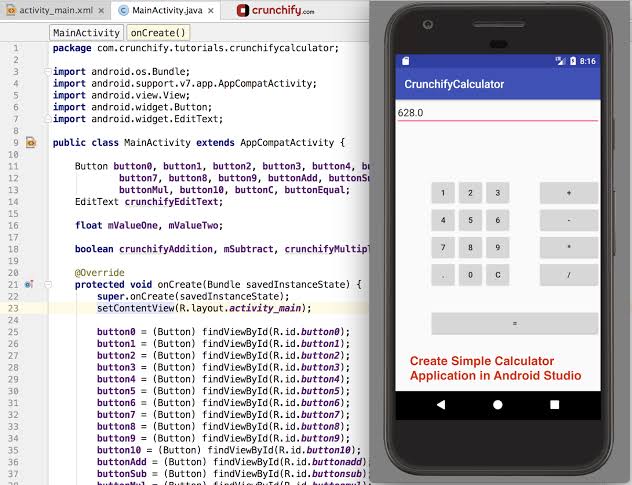How to create Android app? Learn to create mobile app
Hello friends, in this tutorial you will get Android app kaise banaye? Will get to learn about it. You must all know that Android app is a Software Application. Which runs in the Android platform. This platform is built for mobile devices.
Most people think that coding language has to be learned to create an Android App. Well, this is not wrong. If you want to create a professional application, then you have to learn Mobile App development language like Java, C #, C ++, Python. This method is for those who want to make their career in this field.
But if you want to create a common Android app for your website or you do not need any coding skills. You can easily make an application of your own for free with the help of App maker. In this article we will teach you how to build an Android app for Google Android OS with the help of one such online platform.
This method is very easy and you can create an Android App in just 10 minutes. Appy Pie is an Android App builder website. Where you can create all kinds of applications. So let’s start losing time and know how to make Android app
Table of contents
How to make Android App
Before telling how to make a Mobile App, we want to tell you that on Appy Pie, you can not only create App for your website. Rather, if you want to make Business App, i Phone App, Windows App, Progressive Web App, then you can make that too easily for free. So let’s learn Android app kaise banaye step by step with the help of Appy Pie.
Step 1. First of all go to AppyPie.com.
Step 2. Join here first. You can register here from your email or FB account. Now click on Get Started.
Step 3. “App Name Enter” on this page.
Step 4. Now select your App Category and click on Next.
Step 5. Now do a “Design Select” for the app and click on Next.
Step 6. On this page you can add features for the app according to your own. After doing everything, click on “Save & Continue” tax.
Step 7. Now click on Choose Plan and choose Free Plan for yourself.
Step 8. Now the Verification Code should have come on the email from which you had registered, put it here and click on Verify.
Step 9. Congratulations have become your Android App. To download the app, you can find the link by scanning the QR Code or you can put your mobile number down and ask for the link in your mobile.
Step 10. Now through that link, you can download and use your Mobile App. You can see the screenshot of the app on our website below.
So friends, you can make a mobile app in this way for free. You can also share this link to your friends. This was an easy way to create a mobile app. But if you want to make a good and such mobile app from which you can earn money online, then you will have to learn JavaScript and other App development language. So how can you start it?
Below we have told you about some of the best programming language that you will be able to create a better mobile app after learning Sikh. So let’s know which is the programming language that can make you expert in App development.
5 Programming Language to create Android App
In today’s modern era, most brands are resorting to mobile app to sell and service their product. Because in the world today, millions of people are using smartphones. In such a situation, the demand for a Mobile App Developer is increasing. There is no lack of possibility in this area.
To become an App developer it is not necessary that you go to an institute or spend money to learn it. You can also learn these programming language from the internet sitting at home. Below, we are going to tell you about 5 such programming languages, by learning which you can easily make Android app.
1 java
Java is one of the most preferred programming language when it comes to Android app development. Java has been in use for almost 20 years. The top development companies in India use Java to complete their project. Java is also used in Android OS. Apart from mobile apps, Java is also used to build server apps, Games app etc. Overall learning Java is beneficial for you to become a mobile app developer.
2 Python
Python is also a very popular programming language. This top app is used to develop. That is why it is also called Professional programming language. Python is also used more for making Android and Desktop applications. Apps like Quara, Reddit, Instagram, YouTube have also been built with the help of Python. So this is also a good programming language that you can learn.
3 C ++
C ++ is a programing language that is object oriented. It is used in many industries from banking to manufacturing companies. C ++ is also used to build iOS, Windows and Android apps. This is a very fast programing language. Many big companies like Amazon, PayPal also use it. C ++ is one of the most powerful language and has many features available.
4 PHP
PHP is a server side scripting language. Whose full name is PHP: Hypertext Processor. Initially it was used to create a website. But recently it has also been prepared to develop the mobile app. PHP is used to create websites, iOS apps, and Android apps. Android apps like Facebook, Tumblr, Wikipedia have been created using PHP. It will also be beneficial for you to learn it to become a Mobile App Developer.
5 C #
C # which we also know as C Sharf. It is a multi-paradigm programming language. C # is created by Microsoft. Server Application, Website, Games Apps and Mobile Application are also made using this. C # is very easy to learn. It can also be learned.
Conclusion
So friends, you know how you can make an Android application by yourself. If you do not know any Coding language, then you can create your Mobile App in just minutes from Appy Pie which is a free Android App Builder platform. We have also told you about the programming language you need to learn to create a Professional App.