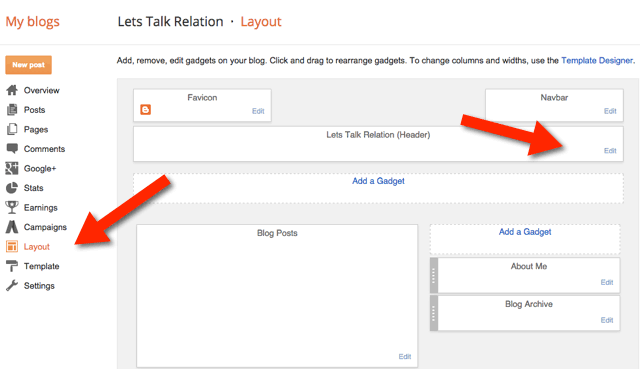How to create a free blog / website? complete information.
There are two ways of how to earn money online, through Blog / Website or through YouTube. Today we will learn how to create a free blog / website? (How to create a blog). There are two ways to create a website or blog. The first free platform like Blogger or WordPress can be used. Which we are going to tell you in this post. By purchasing another Paid such as Hosting and domain name.
How to create a free blog / website?
Now the question is, which method should you adopt. If you are a beginner, then you should start with the free platform and later you can transfer it to WordPress. If you really want to earn money by creating a blog, then first make a free website and start learning. So let’s not waste time now, know how to create your own website? Or how to create a free website on Google?
Table of contents
How to create a free website on Google
There are many advantages to creating a website on Google. Blogger.com is a free service from Google on which you can create a website in five minutes. In this, you get lots of free templates, themes and many other things. I would advise you to create a blog on this only. To create a blog / website on Blogger, you will need a gmail account. If you do not have it, you can read this post on how to create an email ID. So let’s know.
How to make a blog on Blogger
Step 1. First go to Blogger.com and click on “CREATE YOUR BLOG”.
Step 2. Enter your email and password and click on Login.
Step 3. On this page you have to fill some detail of your blog / website.
- Title (blog / website name): e.g. NayaSeekhon
- Address (URL of blog / website): e.g. xyz.blogspot.com
- Theme – (Select Design)
Step 5. Now Create Blog! Click on.
If your lime name is already used by someone. Then you will see written like this (sorry this blog address is not available) In this case you will have to change your URL.
Step 6. Congratulations has become a website of your own. To see how your website looks, click on View blog. To write your first post on the website, click on New post.
In this way you can create a free blog. Let us now know another way to create a website.
How to create a blog on WordPress?
2) Go to WordPress.com and click on Get Started on this page.
3) Now you have to create your “WordPress Account”.
Now click on “Create your account”.
4) Here you have to fill the detail about your blog / website.
Now click on Continue.
5) Now fill the URL of your website and select “Free Url”.
6) Now select a Free Plan and click on “Start With Free”.
8) Take your website has been created. Click on View Site to see how your site looks.
Conclusion
So friends, with the help of this post, you can learn how to create a free blog website in WordPress and Blogger (How to Create a Blog). When you spend some time in blogging and gather some information about it, then you can buy domain and hosting for your blog. Hopefully, how to make this post our website? Must have been helfull for you. If you face any problem while creating the website, then feel free to comment and ask.