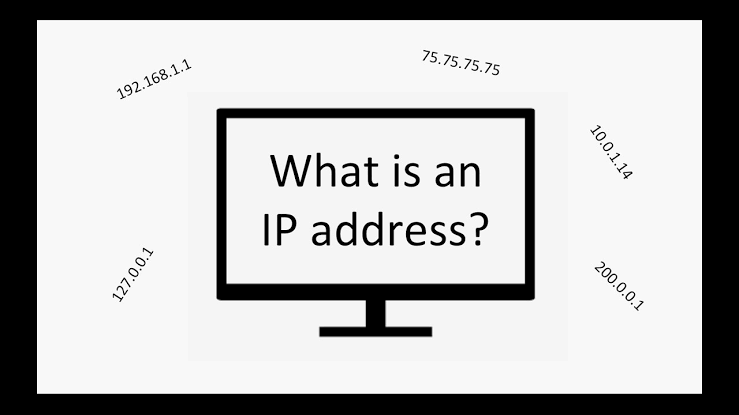What is IP Address?
In this post you will know what is the IP address and how to find your IP address? If you use computer or internet more, then you must have heard the term IP protocol address many times. Maybe, you know a little about it too. But do you know what is the importance of IP address in PC or any network? Why does unique IP address matter? And how to find your IP address?
IP ADDRESS is like your contact address. If people write you a letter. So an address is required to post them. Similarly, in the computer world, the IP address is the address through which we are able to exchange information on the internet. It is also very important in terms of online security. So let’s first know, what does an IP address mean? Then we will talk about the remaining aspects of it.
Table of contents
What is ip address
An IP address or “Internet Protocol Address” is a logical numeric address, which looks like some 151.101.65.121. This IP address is specially assigned to internet use devices like computer, smartphone, tablet, printer, router and switch. This IP address is assigned to all devices separately. So that they can have an identity in the IP Network and it can communicate with each other.
An IP address is a network address for your computer or smartphone, from which the internet is able to send you email or data. For example, a courier reaches you through your home address. In the same way, through internet address, you can get data on your device. Right now whatever IP address your device is using, it is your “Digital Address”. The digits of the IP address are divided into two parts. 1) Network part. 2) Host.
The first part (Network part) tells whom the address belongs to and the second part (Host) gives information about the exact location of that address. For example, whenever you try to open a website on the internet such as www.nayaseekhon.com, the computer sends the name of the website (where the domain name goes) to the DNS server. From where he gets the IP address of the domain name. Without an IP address, any network connected to the Internet cannot function.
IP Address Versions (IP Versions)
Two main IP Versions are given below.
- IPv4 (Internet Protocol Version 4)
- IPv6. (Internet Protocol Version 6)
Ipv4
The first version of IP was IPv4, deployed in 1983 for ARPANET Production. In this, the network is identified using the Addressing system. This version was created by Internet Engineering Task Force (IETF) and published in RFC 791. It is used in the pocket switched link layer in the OSI Model.
IPv4 uses a 32 bit address scheme in five classes (from Class A to Class E) for Ethernet Communication. It is a numerical address and its binary bits are separated by dot (.). The number of its groups can range from 0 to 255. Example – 12.244.233.165.
There are three types of address, unicast, broadcast and multicast. It supports VLSML (virtual length subnet mask). In this version of Internet protocol address, about 4,294,967,296 addresses can be stored. Which is more than 4 billion. But today with the growth of internet, this situation has come, that this number has been filled. We do not have any more numbers to store new IP addresses. A solution has also been found for this. Further IP addresses will be stored in the IPv6 version. Let’s see what’s new in this.
Ipv6
To meet the shortage of more internet addresses, a new internet addressing system (IPv6) is being deployed. This version is also called internet protocol next generation (IPng). IETF started it in 1994. It is a network layer protocol, which enables data communication on a packet switched network. Packet switching involves sending and receiving data between two nodes in the network. Example – 3ffe: 1900: 4545: 3: 200: f8ff: fe21: 67cf.
IPv6 addresses are written in hexadecimal. Its main advantage is the increase in address space. Its length is 128 bits and is separated by colons (:). Approximately 340 undecillion (340,282,366,920,938,463,463,374,607,431,768,211,456) IP addresses can be stored in this version. This is too much.
Types of IP Address
There are mainly two types of IP addresses?
1) Public IP Address
The address given to the router, modem by your ISP (Internet service provider) in your home or business area is called Public IP Address. Public IP Address is given to all those devices which are directly connected to public internet. In simple words, the public IP address is the address that is assigned to a computing device to allow direct access to the Internet. Every device that is accessing the internet uses a unique ip address.
Most public IP addresses are changed. These are called dynamic IP address. However host websites are given static IP addresses, which never change so that the user can have constant access to their server.
2) Private IP Address
The IP addresses that are used to assign computers inside a private location, without exposing them to the Internet, are called Private IP Addresses. For example, you have many computers in your home, now you use a router to use the Internet in all of them. In this case your router gets a public IP address and each device connected to it is given a private IP address by your router through DHCP Protocol.
How to find ip address
The method of IP address address of all types of devices is described below.
If users using Android Phone want to know the IP address of their phone, then open the settings of their phone, go to about device and then click on the status. Here your phone’s IP address must have been given.
Phone setting> About device> Status.
Windows user first click on the PC’s start button to find his local IP address and then go to the control panel. Now open network and internet, then click on the network and sharing center. Now click on the wireless network connection in front of the connection and click on detail. Inside this, you will see your IP address in front of the IPv4 address.
Start button> Control panel> Network and internet> Network and sharing center> Wireless network connection> Details.
Apple iOS users follow the instructions below to find out their IP address.
Settings> Select Wifi> Select active network> Click i button.
Follow this setting to find the IP address in macOS.
Click apple icon> Select system preference> click network> select your connection.
You can easily find out your IP address using the methods given above. Apart from this, Google will show your IP address by typing “What is my IP address” in google. With the help of the online website WhatismyIPaddress.com, you can also know it.
Conclusion
Through this article, you have learned what IP address is and how to find your IP address. Within this post, you have been given almost complete information about the IP address. If you have read it carefully then we are very hopeful, you must have known almost all the things about it. In our many types of exams, many related questions come up. Therefore, this subject is very important from the point of view of a student. If you have any question or suggestion related to this, then please tell us in the comment below, as well as if any of your classmate or friend wants to know about this, then you can share this post with him. Thank you Jai Hind