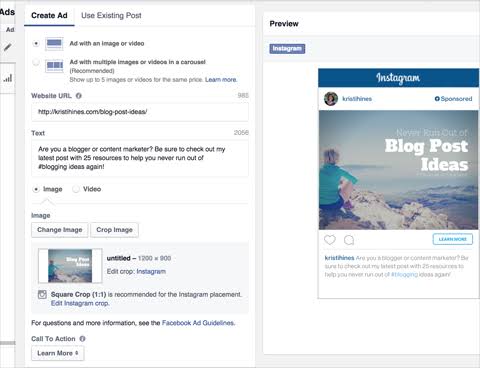What is Instagram and how to run Instagram?
As soon as you hear social media, three names will first come to your mind, do you know on Facebook, Whatsapp and Twitter, besides there are many such social networking sites. Which is more popular than Facebook in Europe, which is used by many million users. One of them is INSTAGRAM and today we will know what is Instagram and how to run Instagram?
Before telling this, if we talk about the specialty of Instagram, then all its features are in such a way that you can get addicted to it. This is why, in today’s time, in the case of the active user of the month, Instagram has left behind a big company like Facebook. Overall if you are upset by running fb, twitter, then you should use Instagram. To use Instagram, you must first download the Instagram app, after that create an account on Instagram.
In this post, complete information about instagram is given, after reading it, you will be able to use it easily. So let’s first know, what is Instagram, and then we will look at the other aspects of it.
Table of contents
What is instagram
Instagram is a Social Networking App, on which we can share photos and videos. Instagram has approximately one billion active users a month. Like other social networks, it also has the facility to like, comment, private message and tag. My favorite feature on Instagram is Story Sharing, on which you can share many pictures and videos to your follower.
The way to connect with people is slightly different from Facebook, in order to befriend someone on instagram, you have to follow it. If he follows you back then it means that he will now come in your followers, after which both of you can see each other’s photos, story. But if he does not follow you back then he will come in your following. After which photos shared by them will appear in your feed but you will not see them.
History Of Instagram
Instagram was launched on 6 October 2010 by Kevin Systrom and Mike Krieger. Since the beginning, Instagram has gained a lot of popularity among its users, due to this, after two years, in 2012, Facebook bought instagram for 1 Billion Dollar which is 1 billion rupees in Indian currency. Today, Instagram is the most used social network in the world.
How to create a new account on Instagram
To create an account on Instagram, follow the steps mentioned below.
Step 1 First of all open the Playstore on your phone and search Instagram.
Step 2 Now install the Instagram app.
Step 3 After opening it, click on Sign Up to create an account. In this, an account can be created in two ways.
1) Login with facebook
2) Sign up with email or phone number
Step 4 We will use another method, for this enter the mobile number and click on Next.
Step 5 Now a Confirmation Code will come to your number, enter it here.
Step 6 After entering your Full Name and Password on the next page, click on Next.
Step 7 Now create your Username and click on Next.
Step 8 On this page, if you want to connect Instagram to your facebook id, you can follow your fb friend (who is already on Instagram), or you can skip this step.
Step 9 If your contact number is running Instagram, then you can also follow them from here. If you do not want to, then click on Next.
Step 10 Now click on Add a Photo to add your Profile photo.
Your account has been created on Instagram.
As soon as this step is done, your Instagram account will be created, now you can use it. How to run instagram? Read below to know this.
How to run instagram
For a new user, using instagram can be a bit tricky initially, as it is very different from Facebook. But you do not get upset at all, we will teach you how to run Instagram. For this, you will have to read some tips given below.
How to make friends on instagram
The way to make friends on Instagram is a little different, if you want to send a friend request to someone, then you have to follow them. Just as the option of Add friend appears next to the user profile on Facebook, similarly the follow option appears next to it on Instagram.
How to share photo on instagram
It is very easy to share a photo or video on Instagram. When you open your instagram app, you see several tabs at the bottom. In it, you see a tab plus (+) sign. If you click in it, after that you will see three more tabs at the bottom of Gallery, Photo and Video. From here you can upload and share your photos and videos.
How to Like, Comment on Someone’s Photo on Instagram.
Like the rest of the social site, you can like, comment and share your Instagram friends’ photos on Instagram too. When you see a photo on Instagram, you will see three options below it, in which clicking on the first one (heart sign) is done like it. By clicking on the second one (comment mark), you can comment about that photo. By clicking on the third one (share mark), you can share it till your second instagram follower.
How to send private massage on instagram
Instagram also gives you the option to personal chat with your friends. For this, open the profile of whoever you want to send a massage, you will see the message option here, you can send your message to them by clicking on it.
How to go live on instagram
Instagram was the first social network that brought a great alternative like Live Video. With the help of this option, you can talk to all your Instagram followers live. To use it, you will see an option called Your Story at the top left on the main page. By clicking on it, you will see many more options at the bottom. In this, you will see the second option of Live Video after the first. After clicking on it, as soon as you click on Start Live Video, the notification of your live arrival will reach your follower. After which he can become a part of your live video.
How to put a story on instagram
It is very fun to share the story on Instagram, you can create your instagram story by uploading many photos and videos. For this, you have to click on Your Story at the top left side of the main page, after that several options will appear below. You click on the third option Normal. Now here you will see the image icon. Clicking on it will show you all the photos and videos in your gallery. You select one or more photos, videos from here and click send to. After this you have to click on share in the next tab. Just your instagram story will be visible to all the follower.
How to change profile on instagram
When creating an Instagram account, we often upload the wrong profile photo in a hurry. If this has happened to you too, then there is nothing because you can also change it. For this, you have to go to your profile and click on edit profile. On the next tab, select the option of change photo and click on New profile photo. Now upload the photo of your choice from gallary. Your new profile photo will be updated.
Instagram Features
Some important Instagram features that will be very easy to use Instagram after knowing.
- Instagram main page – When you open an account on Instagram after you have created it, then the main page of Instagram (Home tab) opens in front of you. Now the photo or video shared by those you follow will be visible on the main page.
- Search box – next to the main page or home page you will see a symbol of Search. By entering someone’s instagram username in it, you can find it.
- Sharing photos and videos – If you see next to the search box, a plus (+) sign will appear. This is for sharing photo and video.
- Notification Options – On the right side, you will see the heart symbol on the second number, this is the notification option, where the notification shows. Whoever would have liked your photo or followed you, you will see all the notifications in this place.
- User Profile – At the very end you will see the option of user profile. By using this you can update your profile.
- Personal Message – Apart from being a photo sharing app, Instagram also acts like a massanger. You can easily do private chat with any of your followers.
- Group chat – Instagram also gives you the facility of group chat to talk to all your friends among themselves.
- Highlights – If a video or photo you have shared is your favorite or is worth knowing for your follower, then you can show it in your profile by highlighting it. So that whoever opens your profile can see it.
- Apart from this, you will see many more insta features. Right now, it is enough for you to know. If you want to know about all its features, then in the comment below, we will write a full post on it.
Conclusion
You know this post What is Instagram and how does Instagram run? Hopefully, you have got full information about Instagram from this. This post is a little long, sorry for that, but it is pertinent to give it a full information. My effort is always to give you good and complete information on this blog, if there are any mistakes or flaws in any place, then please tell us through the comment.
In the end there is a request from you, if you find this post useful, then definitely share it with your friends. Thank you.