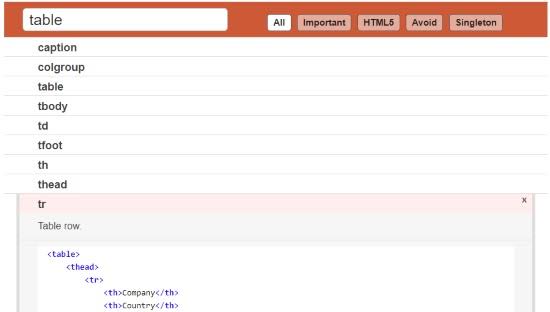All HTML Tags List– Html Tutorial
All Html Tags – All Html Codes and their Uses |
You must be aware of the use of all html tags to learn html and create great web pages with its help. That is why in Lesson 4 of our html tutorial, you have been told about the Complete html tags list.
How important are these html tags in creating web pages with the help of html. We all know this. A simple web page can be created using some basic html tags, but it is very important to have knowledge about all html tags and their usage to create a great web page.
In previous lessons we told that html tags are of two types.
- Paired tags.
- Unpaired tags.
In this lesson, we will tell you about all the tags and their use in turn. So take this lesson of all html tags very carefully. So let’s know the names of all html tags one by one and their usage.
Complete List of All Html Tags
Basic html tags -:
All html tags that lay the foundation of a web page. That is, from the top part of that web page to the content area and footer area are used to create. Basic html tags are called. All the basic tags below are explained with their example.
- <! DOCTYPE> – This Doctype tag tells any Browser which type (html, xml etc.) the Runed Document file is in. Its full name is Document Type Definition.
- <html> – This tag is the root element of html element. This tells the browser that the file run is in the html document.
- <head> – This tag is the container element of the rest of the head element’s. Important information of the document in the head element is enclosed. Elements such as title, style, base, link, meta, script, noscript are written within this tag.
- <body> – This tag defines the body of the document. The content area to be shown in a web page is created with the help of this head element. The body element contains all the content of the document like – text, hyperlink, images, tables, lists etc. Is included
- <title> – This tag defines the title of the document. The title tag is required for every html document. The title tag is written within the head element.
- <meta> – <meta> tag provides metadata about html document. The metadata page will not show, but the machine will be parsable. The meta element is usually used to specify the page description, keyword, author of the document, last modified, and other matadata.
Text Tags:
All html tags that design the content area of a web page are called text tags. Using the text tags given below, you can control the text in html document according to yourself.
- <heading> – This tag defines html heading. The heading tag from <h1> to <h6> is used in an html document. <h1> defines the most important heading of the document. The same <h2>, <h3>, <h4>, <h5>, <h6> define the least important heading
- <p> – This tag defines the paragraph of the document. Several paragraph elements can be used in an html document. When writing this element in the document, the browser automatically adds some space before and after each <p> element.
- <br> – This tag defines single line break element. The line break element is used to separate the paragraph line in the document.
- <strong> – Strong tag is a phrase tag. This element is used to define important text.
- <DIV> – Division element defines a section in the document. This element is also used as a style container.
- <B> – This tag defines bold text. Using it, any important text in the document can be bold (darkened).
- <! – -> – This is the Comment tag. The Comment element is used to add a comment to the source code.
- <code> – Code element is a phrase tag. It defines computer code text.
- <samp> – Sample element is a phrase tag. This defines the sample output from a Computer program.
- <q> – q element defines a short quotation. Browser normally puts quotation marks around the quotation.
- <Blockquote> – blockquote element specifies a section quoted from another source.
- <del> – delete element defines deleted text in a document. With the help of this tag, any text of the document can be deleted.
- <ins> – inserted element defines the inserted text in a document. With the help of this tag, the old text is deleted and new text insert is done.
- <span> – Span tag defines a section in a document. The color change of a text is done using the Span element.
- <font size = “” color = “”> – Font element specifies the size and color of a font.
- <big> <small> – defines big element, defines big text and small element defines small text.
- <i> – i element defines italic text. i tag is used to describe a thought or a particular name etc.
- <pre> – Pre element is used to represent preformatted text. Using the pre tag, the text is displayed in a fixed-width font.
- <address> – Address element is used to define contact information. We use this <address> element to show the address detail.
- <sup> – SUP element is used to define Superscript text. Superscript text shows in half the character above the normal line. They are also called small font. Superscript text is used to write footnotes.
- <sub> – SUB Element is used to define subscript text. Subscript text shows a Normal text in the Half character below the normal line. This element is used to write chemical formulas such as H20.
- <cite> – CITE Element is used to specifies Citation. It is also used to define the title of a work.
- <var> – VAR Element is used to define Variable.
Link Tags:
- <a> – Use of an element to define Hyperlink. With the help of this elemet, one page is linked to another page. The most important attribute of an element is href. The href attribute adds a link to another page in a tag.
- <base> – BASE Element specifies Base Url / Target for all relative url in a document. The maximum base url in an html document is inside the head element.
List Tags -:
A list is created in an html document with the help of list tags. Using the list tags given below, you can get unordered list, ordered list, defination list etc. Can be made
- <ul> – The <ul> Element is used to create an unordered list. To define each line with this element, make sure to use the tag.
- <ol> – <ol> element is used to define the Ordered list. Use the <li> element to define each list item.
- <dl> – <dl> element is used to define Description list. The <dl> tag is used in conjunction with <dt> and <dd>. <dt> defines terms / names. <dd> describes the term / name.
Image Tags -:
Image tags are used to insert an image in an Html Document. You can insert image in Html document using the tags given below.
- <img> – <img> tag defines the image in an html page. src and alt are two required attributes of an image element. The src attribute is used to set the source address of the image.
- <map> – <map> tag is used to define client-side image-map. With the help of this, one image is devide in many areas and another image is added to them. Now as soon as you click on that area of the image, you start showing the other image added with it. The required name attribute of the <map> element connects to the usemap attribute of <img> to create a relationship between the image and the map.
- <area> – <map> element has many <area> element, which define clickable clickable area in image map.
Table Tags -:
Table tags are used to create a table in an html document. There are many attributes of table tags, with the help of which the width, border, frame, height, spacing between cells etc. of an html table. Is set. You can create an html table using the table tags below.
- <table> – <table> tag defines an html table. The html table consists of a table element and one or more <tr>, <th>, and <td> elements.
- <tr> – <tr> element defines a table row in an html table.
- <th> – <th> element defines the table header in an html table.
- <td> – <td> element defines a table cell in an html table.
Frame Tags -:
These frame tags are used in html to display more than one html document on the same webpage. These frame tags are not used in html5 after web development languages like – PHP, CSS. But to understand a basic thing, you must use them once.
- <frameset> – <frameset> tag defines a frameset. The <frameset> element holds one or more <frame> elements. Each <frame> element can hold a separate Document. The <frameset> element specifies how many columns or rows will be in the frameset, and how much space each percent / pixels will occupy.
- <frame src = “”> – <frame src = “”> tag defines a frame. The frame element is placed within the frameset element to set the frame.
- <iframe> – creates an inline frame inside the iframe document.
- <noframes> – noframes tag defines a container for non frame based rendering.
Form Tags:
Forms are used in Webpages to collect information from users. We use these Form tags to create this form.
- <form> – form tag is used to send data inputted by users. The <form> element can have many fields for input. Such as – action page, input, textarea, button, select, option, optgroup, fieldset, label etc.
- <input> – <input> tag defines an input field. When you specify a text for the type attribute of this element, a text box is created.
- <textarea> – <textarea> tag defines a multi-line text area.
- With the help of <button> – <button> tag, submit button, reset button or push button are created in the form.
- <select> – <select> tag is used to create a drop-down list in the form.
- <option> – <option> defines an option in the tag select list.
- <optgroup> – <optgroup> tag is used to group related options in the drop-down list. If you have a long list of options, then it is easy for users to handle a group of related options.
- <fieldset> – <fieldset> tag is used to group related element in a form. <fieldset> sleeps a box around the related element.
- <label> – <label> tag defines a label for an <input> element.
Embed Tags –
The embed tag defines a container for an external application or interactive contact (a plug-in).
- <object> – <object> tag defines an embedded object. This element is used to embed various types of objects in a document.
- <param> – <param> tag is used to specify the initial values of the object. This element is used with the object or applet element.
You know in this post.
In this lesson 4 of Learn html in hindi, we have known list of all html tags codes and their examples. In the following lesson, we will learn more closely about the uses of html language. If you want a special post after a tag, then please comment below and we will write a complete post separately on it. Thanks
JAY HIND / JAY BHARAT