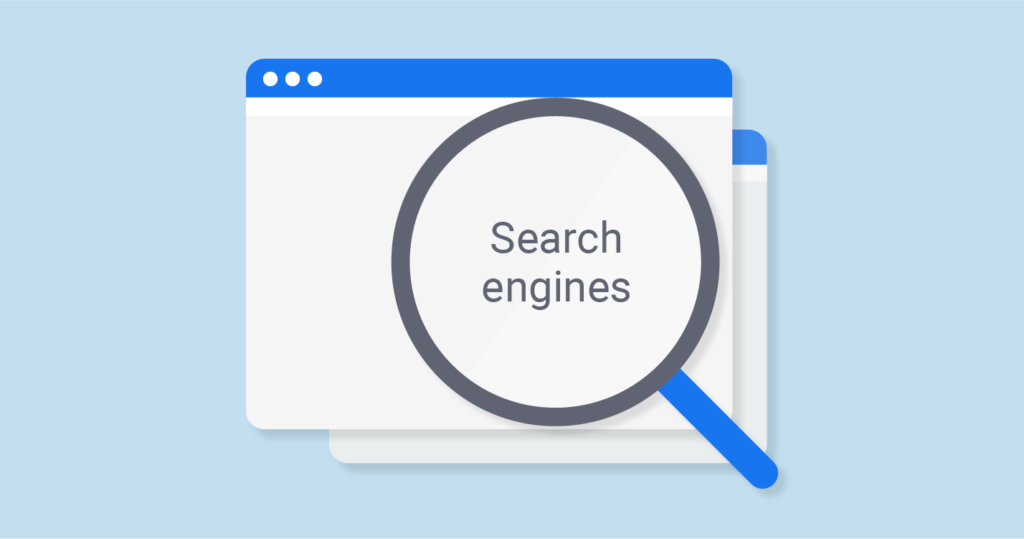By using a reverse image search, you can search for similar images on the internet. To get credit from those websites, it is essential to know about them. You can also look for hackers, who might have stolen your images and published on their webpages. You can find your pictures over the internet by using this tool.
The algorithms used by reverse image search look for similar images by facial recognition, shapes, and color schemes. There are plenty of websites and apps working to satisfy the needs of their users by looking for similar images and providing them with relevant results. It is mostly used to find plagiarized content, lost contacts, suspicious activities over the internet.
If you want to use any particular image and infographics, you will need to verify the image that either it’s duplicated or not as it can ruin your hard work. Those images can be used for ad campaigns, website banners, or company logos.
Image Search Engine
It’s a database of images, and you can search for pictures either by entering relevant keywords or uploading an image. Google provides the most popular image search engine. It was initially launched by Google in 2001 when people were looking for Jenifer Lopez’s dress; Google analyzed that instead of displaying text content, it will be more suitable to display images and that’s how Reverse Search Image was developed.
Best Image Search Engines
There are plenty of image search engines, most of them fetch relevant results to the images like Yahoo and Google. While some of them are confined to specific niches. All of these image search engines use topics, keywords, tags, and images to search for results from their database. Whereas the best ones are those, who have a rich database to search for images.
-
Google Image Search Engine
You might have wondered how to search for images on Google. As, Google can help you out to look for images that can be used in ad campaigns, blogs, websites, and other promotional materials. Google also offers to use those images for commercial purposes without any obligations. It has an extensive range of images that can be selected as per your requirements. You can search for images related to any niche. It is using an advanced search algorithm to fetch results according to the keywords, images, tags, and topics. It is widely used all across the world, to search for images.
-
Yahoo Image Search Engine
It is the second most popular image search engine in the world because it can provide images related to any niche. Like, Google also uses the same algorithm to search for images by keywords and images. It also provides images for commercial purposes as well. You can find any image, with a transparent background and graphics as well.
-
Bing Image Search Engine
Just like Google and Yahoo, it also has the same functionality and searches for the images in the same way. By either entering keywords, tags, or upload an image, it will bring all the relevant results in front of you. It also has a filter button on the top right-hand side; it enables you to fetch results according to your need.
All of these search engines work with reverse search image; you can find pictures either by uploading or by pasting the URL in the search box. A reverse image search is a great tool to protect your business and to conduct competitive research. There can be many brands that might be selling the same product like yours, and you can look for them by using this tool and analyze their marketing strategy. It also allows you to search for duplicated images, there may be many people that might be using your pictures, and you can either report them or ask for credit, which help you to build backlinks as well. So, if you are not using a reverse search image tool, then decide to find out a useful tool that can eventually help you out in your marketing strategy. This tool can be beneficial to improve your strategy and give a new dimension.
For more information, please visit our site: https://www.duplichecker.com/reverse-image-search.php